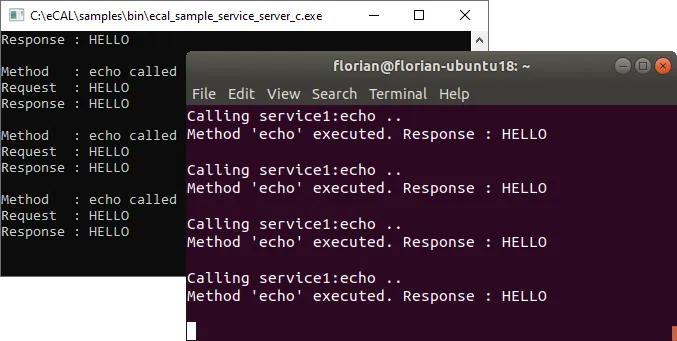5. eCAL Services
Normal eCAL communication creates a one-way data flow only, i.e. the data is sent from the publisher to one (or multiple) subscriber/s. eCAL Services in contrast always have a request and a response, so data must flow in both directions. Internally they also work differently to be more reliable. They are used by many eCAL applications for providing an external API.
5.1 Local service samples
Let’s start a sample that creates and calls a service!
-
On Windows start:
C:\eCAL\samples\bin\ecal_sample_minimal_server_c.exe- and
C:\eCAL\samples\bin\ecal_sample_minimal_client_c.exe
-
On Ubuntu start:
ecal_sample_minimal_server_c- and
ecal_sample_minimal_client_c
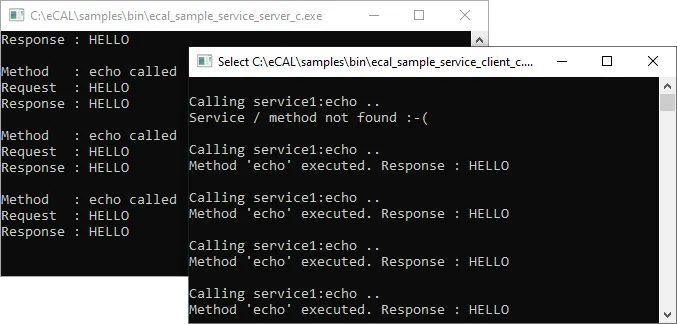
5.2 Hostname resolution
Of course, eCAL services also work over network as seamlessly as the normal eCAL communication.
To make services reliable, eCAL uses TCP for them (in contrast to UDP that is used for normal eCAL traffic to increase the performance). To obtain the destination for the TCP stream, the Hostname of the machine offering the service is used. Thus, eCAL relies on the operating system being able to resolve the host name to an IP address.
In a pure-Windows network, the operating systems are usually able to resolve the host names out of the box. For Linux devices that might not be the case.
To check whether the IP address of a given hostname within the network can be resolved, try to ping the device by its name:
ping my-host-1If the ping fails, the OS may not be able to derive the machine’s IP address. In that case, the hostname-IP mapping must be added to the hosts file.
The hosts file maps a hostname to an IP address. Please edit it and add one line for each host (replace the XX.XX.XX.XX with the IP address of the host following it):
- Windows:
C:\Windows\System32\drivers\etc\hosts - Ubuntu:
/etc/hosts
XX.XX.XX.XX my-host-1 XX.XX.XX.XX my-host-2After the setup, please verify that all of your machines can ping each other.
5.3 Service Sample over network
Now start one ecal_sample_minimal_server_c and one ecal_sample_minimal_client_c, just as above.
But on different machines!
If you configured everything correctly, the client will now call the service on a different machine.